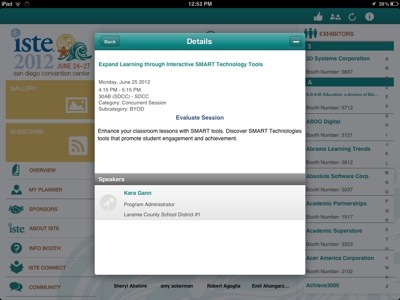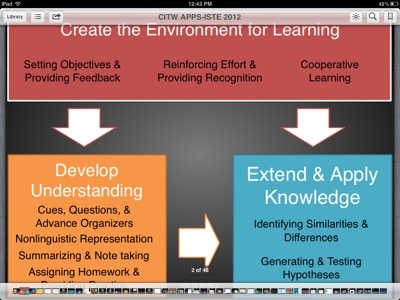Archive for June, 2012
Posted on June 30, 2012. Filed under: cultural, reflection |
Overall, the Harbour Drive Sheraton was extremely nice. The lobby was beautiful, and my husband who is a finishing carpenter commented on the great arched wood work. The rooms were very quaint with navy and red as the main colors, and a lot of stripes which added some elegance. I loved the Starbucks right in the hotel, and the staff were very friendly. However, the notion that a high end hotel like this one would charge $12 a day to get wifi in your room is appalling. They need to wake up and realize that other chains like Hilton are giving wifi out for free… On your own devices! Sure you can go down to the lobby and use their computers or sit in one of their expensive restaurants and use it, but that’s ridiculous… Or at least it is for me. I like the comfort of my bed, writing my blog posts, In my pjs.
Besides the ridiculous idea behind paying for wifi, our stay at the Sheraton has been superb! They keep it clean and neat and the pool was awesome. I hate to admit how cheap I am, but I will gladly stay here again…. If it comes up on Hotwire for less than half off again. If not, I will be back to reviewing holiday inns and comfort inns.
Love you Hotwire!
Read Full Post |
Make a Comment ( 1 so far )
Posted on June 27, 2012. Filed under: edublog, Grade 1 & 2, reflection, Social Networking, teaching and learning, Technology | Tags: Iste |
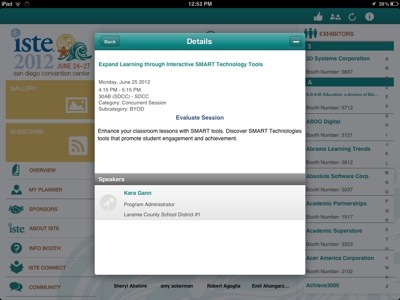
I have had a pretty good time at the educational technology conference ISTE 2012, although I have learned a lot of what NOT to do. The first day was not a good day for me. The very first session we tried to go to, the presenter did not show up. In fact I wouldn’t even call it a session… It was a “poster session.” I have learned the difference between a session and a poster session here at Iste. A poster session is a couple people at a booth telling you what they have done that is neat and interesting. These little booths are set up in the foyer and are totally worth checking out! They are very personal and it is expected that you interact with the presenter. But I will talk about that later… Back to Monday.
After the presenter didn’t show up (I am assuming it was a guy, because no woman would have been that late or disorganized lol…kidding), we went to another session about digital media literacy. My colleague and I were expecting that this would be a pedagogical/philosophical session about digital literacy. Instead, it was two presenters who vaguely explained what they were doing in the schools that they are in, and 80% of their time was spent using audience participants to act out 2 individual lessons. The first lesson was for kindergarten which was great for me, but they spent a lot of time getting the 8 audience members to pretend they were 5. The main point of this lesson which I wish had been summed up in a two sentence overview as I am going to do was how we can explain digital content to young learners as stuff that is in the frame. Once scaffolded, the kids can start to guess and wonder about what things are not in the frame.
The second session we accidentally missed because we didn’t double check the schedule and so we were too late, and the session was closed. The third session was one we were really excited about. It was a smartboard session that was going to teach us about tools and ideas to use with our smartboards. Unfortunately my colleague and I didn’t learn anything as everything in the session was somewhat beginner level, and we were already using those tools in our class.
The last session we went to that day was a birds of a feather (no presenter, just sit around and talk) about Bring Your Own Device initiatives. It was good to hear others talk about pros and cons of BYOD. It was also great to hear some tech consultants give advice on how to get your school or school board to adopt the 1:1 device idea. My colleague and I are teachers who are totally on board with the 1:1 idea!
Tuesday I met up with some of my twitter friends @hechternacht @teach1tech and we went for breakfast. It was great to chat with people who are like mind educators who care about technology and play in the classroom! In the afternoon we went to a session about using iPads with English as additional learners. This one was kind of telling as it was a bring your own device session and there was absolutely no reason to have your own device there. Their session was with PowerPoint that we followed along on our devices, but there were no app links even embedded into the presentation! She was talking about apps that she uses, but did not provide any links to get there. Even if she had links, I wouldn’t have needed it any way as my colleague and I were using those apps in the classroom already. I am not trying to sound like a know-it-all but I really found that the tool sessions were not great because there are not a lot of new tools I was introduced to. I think ISTE could do a better job of stopping this from happening in years to come by giving a BETTER and LONGER description of what they will be presenting on. I am sure the presenter gets chosen by giving Iste a huge write up of what they will be presenting on. They need to take a larger portion of their write up and put it on the Iste app session descriptions.
Wednesday was a good day! I went to Mark Kuhn’s apps that work session. I loved it. He was a lot more pedagogy/broad focused. Every app he showed was not explaining why this was the best app, but how it fits into his three categories.
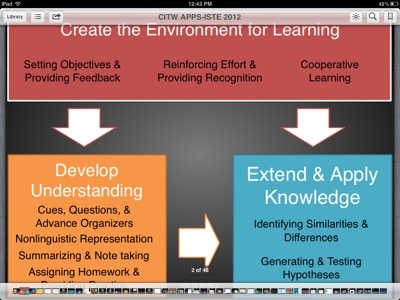
I really liked this approach and he did a great job of going through at a fast pace, yet he still gave a few minutes here and there to try them out.
I attended Gail Lovely’s session in the afternoon about using iPads in early learning. She did a very good job again about being critical about what apps to use and why we use them in early childhood. For example, I liked that she compared ScreenChomp which is what I used to Explain Everything. I LOVE cheap but she was talking about how there is a disadvantage to using ScreenChomp as a recording tool for students because it only stores the videos on ScreenChomp’s website. I have really struggled with this as well, and have now realized that Explain Everything is the way to go for the very reason that you can export the videos to your classroom blog or website…even if it is $2.99!
That afternoon we stopped at some poster sessions. This is seriously the way to go at Iste. These people should be main presenters! They talk with you and explain what they are doing at their school or in their district. These little booths gave me AS MANY ideas on what to do in the classroom as the big sessions. It is a definite must for any one attending ISTE. On the other hand, I am wondering if I should have spent so much time filling out the raffle tickets and handing them out at the trade show as I won nothing! I even folded them crazy so they would pick me! I’m not sure if you can hear the disappointment in my voice, but I was/am really disappointed to leave empty handed. 😦
I have learned a lot at ISTE and have been very blessed that I have received this opportunity to come and learn! I hope to come back again next year!!
Read Full Post |
Make a Comment ( None so far )